Introduction
The Company Assets API provides an easy way to integrate your Company Assets data in 1ViewTask with any external system. The API closely follows REST semantics, uses JSON to encode objects, and relies on standard HTTP codes to signal operation outcomes.
The API documentation below is generated for your Solution Company Assets. We recommend that you use the 1ViewTask user interface to add a few records of data for each table prior to working with the API. The values for the fields in these records will be displayed in the documentation examples generated below.
The ID of this solution is 66c5c218f6a659f54d645b79
Please note that if you make changes to a field type, the API interface for those fields will change correspondingly. Therefore, make sure to review your API implementation whenever you make significant changes to your Tables’ structures. Field Ids will remain constant unless you delete and re-created the field.
You can also read more about the API in the 1ViewTask Help Center:
- . 1ViewaTask API Overview
- . Generating an API Key
Metadata
The 1ViewTask API gives you the ability to list all of your Solutions, Tables and their Fields. For more information, please refer to the Metadata API documentation.
Rate Limits
The API is limited to 5 requests per second per API key. If you exceed this rate, you will receive a 429 status code and will need to wait 30 seconds before subsequent requests will succeed.
If you anticipate a higher read volume, we recommend using a caching proxy. This rate limit is the same for all plans and increased limits are not currently available.
Common Errors
When the API generates an error, the response will return a non-200 status code and a json error message. See the Error Codes section below for more information about codes 1ViewTask generates.
Common errors include:
[Value] is not valid. This error is thrown when a supplied value does not meet the requirements for it’s field type, e.g. an invalid email address (peter@1ViewTask)
Value out of scale. This error is thrown when a supplied value is not in the range of acceptable values, e.g. setting a value of 10 for a Rating field that has a range of 0-5.
[Value] can’t be converted to time. The value supplied cannot be converted to a valid time value.
[Value] can’t be converted to list of ObjectIds. The specified value cannot be converted into a list of valid 1ViewTask object Ids, such as Member Ids or Linked Record Ids.
Error Codes
The 1ViewTask REST API follows HTTP status code semantics. 2xx codes signify success, 4xx mostly represent user error, 5xx generally correspond to a server error. The error messages will return a JSON-encoded body that contains field ids and a string containing the error message. Those will provide specific error conditions and human-readable messages to identify the source of the error.
Success code200
Request completed successfully.
400
The request was invalid or could not be parsed.
401
Provided credentials were invalid or do not have authorization to access the requested resource.
403
Accessing a protected resource with API credentials that don’t have access to that resource.
404
Route or resource is not found. This error is returned when the request hits an undefined route, or if the resource doesn’t exist (e.g. has been deleted).
422
The request data is invalid.
500
The server encountered an unexpected condition.
502
1ViewTask’s servers are restarting or an unexpected outage is in progress. You should rarely encounter this error, and should retry requests if it is generated.
503
The server could not process your request in time. The server could be temporarily unavailable, or it could have timed out processing your request. You should retry the request with backoffs.
FAQ
What is Account in reference to?Account is the legacy term for what 1ViewTask now calls Workspaces. Account Id is synonymous to Workspace Id, which is the first 8 characters of the URL displayed when you are logged in to 1ViewTask following app.1viewbusiness.com/
What is Table in reference to?Application is the legacy term for what we now call Tables in 1ViewTask. This API uses the word application to refer to Tables.
Does my API Key expire?No, API Keys do not expire but they can be regenerated. When you regenerate a key, the old key is immediately invalidated, so be sure to update your integration configuration when you regenerate your key.
What timezone does the API use for timestamps?The 1ViewTask API always returns timestamps in UTC (Coordinated Universal Time).
Will record changes made by the API generate notifications?Yes, notifications are generated by updates that would generate a notification when made using the 1ViewTask UI.
What permissions are applied to calls to the 1ViewTask API?Calls made to the API have the permissions that the user associated with the API Key has at the time of the request. The “last updated by” user will be the user associated with the key as well. We recommend creating an “API User” account to use when performing integration actions that is granted only those permissions needed to perform the tasks associated with the integration actions you are performing.
Authentication
1ViewTask uses simple token-based authentication. You can generate or manage your API key in your User Profile. All API requests must be authenticated and made over HTTPS.
IMPORTANT! Your API key conveys the same privileges as the Member account it is generated in, so it should be treated as securely as a password.You authenticate to the API by providing your API key in the Authorization header, as well as your Workspace Id in an Account-Id header, as shown below.
KEY : VALUE
. Authorization: Token API_KEY_HERE
. Account-Id: WORKSPACE_ID_HERE
NOTE: Your Workspace Id is the 8 characters that follow https://app.1ViewTask.com/ in the 1ViewTask URL when you’re logged in.
Example: https://app.1ViewTask.com/sv25cxf2/solution/62c4b…
The Items Table
The ID of this Table is 66c5c218f6a659f54d645b7a
The Table Id must be used when making calls to the API, to ensure that your integration will not be impacted by changes to the Table name.
FieldsField Ids must be used when making calls to the API, not field names. Using the field id ensures that your integration will remain functional when fields are renamed.
Each record in the Items Table contains the following fields:Field Name
Field Id
Description
Name
title
string
The Table’s title (primary) field.
The title field is used as the primary label for a record, and can be configured to include user entered text or an automatically-generated value. Note that Title Fields with generated values cannot be explicitly set via the API - any value specified when the title is configured to auto-generate will be ignored.
Example Value
"VIZ-PRO Magnetic Dry Erase Board, 36 X 24"
"Apple MacBook Pro 14\" 2021"
"Asus ZenBook 13 UX325EA"
Used by
assigned_to
array of strings
An array of strings representing the unique ids of selected Member(s). Setting this field to null will remove any selected Members from the field.
Note that the API does not honor the Single/Multiple property on the Assigned To field - any number of assignees can be attached to the field via the API.
Example Value
[
"66c5c217f6a659f54d645b74"
]
[
"66c5c217f6a659f54d645b74"
]
[
"66c5c217f6a659f54d645b74"
]
First Created
first_created
First Created object
The First Created object has the following properties.
by (string)
on (datetime)
This is a system-generated value that cannot be modified via the API.
Example Value
{
"by""66c5c217f6a659f54d645b74"
"on""2024-08-21T10:31:53.632000Z"
}
{
"by""66c5c217f6a659f54d645b74"
"on""2024-08-21T10:31:53.632000Z"
}
{
"by""66c5c217f6a659f54d645b74"
"on""2024-08-21T10:31:53.632000Z"
}
Last Updated
last_updated
Last Updated object
The Last Updated object has the following properties.
by (string)
on (datetime)
This is a system-generated value that cannot be modified via the API.
Example Value
{
"by""66c5c217f6a659f54d645b74"
"on""2024-08-21T10:31:53.632000Z"
}
{
"by""66c5c217f6a659f54d645b74"
"on""2024-08-21T10:31:53.632000Z"
}
{
"by""66c5c217f6a659f54d645b74"
"on""2024-08-21T10:31:53.632000Z"
}
Followed by
followed_by
array of strings
An array of strings representing the unique ids of selected Member(s). Setting this field to null will remove any selected Members from the field.
Note that the API does not honor the Single/Multiple property on the Assigned To field - any number of assignees can be attached to the field via the API.
Example Value
[
"5dd812b9d8b7863532d3ddd2"
"5e6ec7dadc8a90f33bcb02c9"
]
[
"5e6ec7dadc8a90f33bcb02c9"
]
Open Comments
comments_count
number
A whole integer that represents the number of comments in an “open” state currently associated with the record.
This is a system-generated value that cannot be modified via the API.
Example Value
1
2
3
Auto Number
autonumber
number
A whole integer representing the numeric portion of the record’s autonumber value. This value is generated by the system and cannot be set via the API.
If the autonumber field id is returned in an update request it is ignored by the API (no error is generated).
Example Value
1 2 3
Photo
se7946c910
array of Files and Images objects
Each Files and Images object may have the following properties.
handle (string)
metadata (object)
container (string)
filename (string)
key (string)
mimetype (string)
size (number)
transform_options (object)
file_type (string)
created_on (datetime)
updated_on (datetime)
Note that files cannot be attached via the current REST API.
Example Value
[
{
"handle": "D5T78I1YQ5uHjrgKs3kG",
"metadata": {
"container": "1View-Task-media",
"filename": "51VCRPlMWKL._AC_SL1000_.jpg",
"key": "OekqmpFPSDy0DvUDzSGT_51VCRPlMWKL._AC_SL1000_.jpg",
"mimetype": "image/jpeg",
"size": 13992,
},
"transform_options": { },
"file_type""image",
"created_on""2021-11-01T14:02:07.462000Z",
"updated_on""2021-11-01T14:02:07.462000Z"
}
]
[
{
"handle": "GzJIM3SNSqmUpLMIDwds",
"metadata": {
"container": "1View-Task-media",
"filename": "61Y30DpqRVL._AC_SL1500_.jpg",
"key": "CUgh8wQUSoqFByYmABeQ_61Y30DpqRVL._AC_SL1500_.jpg",
"mimetype": "image/jpeg",
"size": 63597,
},
"transform_options": { },
"file_type""image",
"created_on""2021-11-01T14:15:50.795000Z",
"updated_on""2021-11-01T14:15:50.795000Z"
}
]
[
{
"handle": "lbGu9OLfRHKGhG9zDKUc",
"metadata": {
"container": "1View-Task-media",
"filename": "81NbyNDC8eS._AC_SL1500_.jpg",
"key": "1OlEHAAcQpqydv1XqmF1_81NbyNDC8eS._AC_SL1500_.jpg",
"mimetype": "image/jpeg",
"size": 179073,
},
"transform_options": { },
"file_type""image",
"created_on""2021-11-01T14:04:15.695000Z",
"updated_on""2021-11-01T14:04:15.695000Z"
}
]
Location
s4df039a89
string
A string containing the unique identifier for the selected item. Setting the value to null clears any existing selection.
Example Value
"395a231f-12f7-4cfb-9da6-cb3af26232b0"(Main Office) "053f64f2-158e-4fdb-8cc1-14622a808cf4"(LA Office) "372615d3-afc9-413d-8f8e-6ce388c0789d"(Home)
Price
s971503435
number
A decimal or integer number with a precision reflecting the field’s selected precision property.
Note that the API returns numbers as strings, but update requests can be numeric (and is the recommended approach). The currency symbol is not returned, and should not be sent to the API in update requests (if it is included it is ignored).
Example Value
"275.00" "2449.00" "1100.00"
Vendor
s49982f44b
string
A string containing the unique identifier for the selected item. Setting the value to null clears any existing selection.
Example Value
"acd1622c-a236-45fe-9319-f550e78cebdb" (Asus) "67d0f97c-f5c5-4968-b5bb-e95642f84499" (Apple) "cc82f7d5-b6bf-4117-9b5d-5c05e50af303" (Molents) "1a9f8725-27d7-4c16-a1c6-aa50d1fa9133" (VIZ-PRO) "213e0fab-f253-4945-b02f-cbee13389cb9" (Expo) "923fe610-1194-4dd7-aec7-c762076cbe5e" (Herman Miller) "a3d10efa-6b19-4bcd-9a57-2b841f940bbe" (BIC) "9321c588-8b03-4fe1-b449-1a7ba90bb58b" (Microsoft) "83ad4fab-576b-4194-a8c2-f955a0cb1b91" (ASRock)
Purchase Date
s7d0a0decf
Date object
The Date object may have the following properties.
date (datetime)
include_time (boolean)
Example Value
{
"date" "2021-10-26T00:00:00Z",
"include_time" "false"
}
{
"date" "2021-10-26T00:00:00Z",
"include_time" "false"
}
{
"date" "2021-10-26T00:00:00Z",
"include_time" "false"
}
Item type
scd0c50306
string
A string containing the unique identifier for the selected item. Setting the value to null clears any existing selection.
Example Value
"35690509-f966-45e0-ace2-47a099b00642" (Computer) "d706e16a-0b6e-4d45-9469-d148a3536d76" (Furniture) "81b95b3b-e243-43c1-ad8a-6acda5c69703" (Office Supplies)
List Fields
Retrieves a list of all fields, their field type, and their configuration for the selected table.
To retrieve a list of fields in Items , send a GET request to the table fields endpoint. Note that you must use Table and Field ids in your request.
https://app.1ViewTask.com/api/v1/applications/[Table Id]/
. [Table Id] is the Table’s unique id
Example Request
curl -X GET https://task.1viewapps.com/api/v1/applications/66c5c218f6a659f54d645b7a/ \ -H "Authorization: Token YOUR_API_KEY" \ -H "ACCOUNT-ID: s0w4cote"
Example Response
{
"first_created" : {
"by" : "null" ,
"on" : "2024-08-21T10:31:53.616000Z"
},
"solution" : "66c5c218f6a659f54d645b79" ,
"name" : "Items"
"slug" : "sil8yjw1" ,
"order" : "43600"
"structure_layout" : {
"mode" : "fifty_fifty" ,
"single_column" : {
"rows" : [
"title"
"se7946c910"
"s971503435"
"s4df039a89"
"assigned_to"
"s49982f44b"
"s7d0a0decf"
"scd0c50306"
],
"sections" : []
},
"fifty_fifty" : {
"rows" : [
[
"title" : {
" " : [
],
[
"se7946c910" ,
" "
],
[
"s971503435",
"s4df039a89"
],
[
"assigned_to",
"s49982f44b"
],
[
"s7d0a0decf",
"scd0c50306"
]
],
"sections" : [
},
"seventy_thirty" : {
"seventy" : [
"se7946c910"
],
"seventy_sections" : [ ],
"thirty" : [
"title",
"assigned_to",
"s4df039a89",
"s971503435",
"s49982f44b",
"s7d0a0decf",
"scd0c50306"
],
"seventy_sections" : [ ]
}
},
"show_all_reports_members" : [ ],
"record_term" : "item" ,
"status" : "active"
"permissions" : {
"level" : "all_members"
"members" : [ ] ,
"teams" : [ ] ,
"permissions_metadata" : { }
},
"field_permissions" : [ ] ,
"structure" : [
{
"slug" : "title" ,
"label" : "Name" ,
"field_type" : "recordtitlefield" ,
"params" : {
"primary" : "true" ,
"max_length" : "null" ,
"composite" : "null" ,
"delimiter" : " , " ,
"required" : "true" ,
"unique" : "true" ,
"hidden" : "false" ,
"help_text" : " " ,
"placeholder" : "Enter record title" ,
"default_value" : "null" ,
"width" : " 1 " ,
"system" : "false" ,
"is_migrating" : "false" ,
"valid" : "true" ,
"is_auto_generated" : "false" ,
"template" : " " ,
}
},
{
"slug" : "assigned_to" ,
"label" : "Used by" ,
"field_type" : "userfield"
"params" : {
"include_filter" : "userfield"
"field_filter" : { }
"display_format" : "image_only" ,
"linked_application" : "members" ,
"entries_allowed" : "single"
"required" : "false" ,
"unique" : "false" ,
"hidden" : "false" ,
"help_text" : " " ,
"placeholder" : "Enter assign to" ,
"default_value" : [ ] ,
"width" : " 1 " ,
"system" : "false" ,
"is_migrating" : "false" ,
"valid" : "true" ,
"help_doc" : {
"data" : {
"type" : "doc" ,
"content" : []
},
"html" : " " ,
"preview" : " "
}
}
},
{
"slug" : "first_created" ,
"label" : "First Created" ,
"field_type" : "firstcreatedfield"
"params" : {
"display_format" : "avatar_date" ,
"date_format" : "standard" ,
"include_time" : "false"
"required" : "false" ,
"unique" : "false" ,
"hidden" : "false" ,
"help_text" : " " ,
"placeholder" : " " ,
"default_value" : null ,
"width" : "null" ,
"system" : "true" ,
"is_migrating" : "false" ,
"valid" : "true" ,
"help_doc" : {
"data" : {
"type" : "doc" ,
"content" : []
},
"html" : " " ,
"preview" : " "
}
}
},
{
"slug" : "last_updated" ,
"label" : "Last Updated" ,
"field_type" : "lastupdatedfield"
"params" : {
"display_format" : "avatar_date" ,
"date_format" : "standard" ,
"include_time" : "false"
"required" : "false" ,
"unique" : "false" ,
"hidden" : "false" ,
"help_text" : " " ,
"placeholder" : " " ,
"default_value" : null ,
"width" : "null" ,
"system" : "true" ,
"is_migrating" : "false" ,
"valid" : "true" ,
"help_doc" : {
"data" : {
"type" : "doc" ,
"content" : []
},
"html" : " " ,
"preview" : " "
}
}
},
{
"slug" : "followed_by" ,
"label" : "Followed by" ,
"field_type" : "userfield"
"params" : {
"include_filter" : "false" ,
"field_filter" : { } ,
"display_format" : "image_name"
"linked_application" : "members" ,
"entries_allowed" : "single" ,
"required" : "false" ,
"unique" : "false" ,
"hidden" : "true" ,
"help_text" : " "
"placeholder" : "Enter assign to" ,
"default_value" : [ ] ,
"width" : 1 ,
"system" : "true" ,
"is_migrating" : "false" ,
"valid" : "true" ,
"type" : "doc" ,
"help_doc" : {
"data" : {
"type" : "doc" ,
"content" : []
},
"html" : " " ,
"preview" : " "
}
}
},
{
"slug" : "comments_count" ,
"label" : "Open Comments" ,
"field_type" : "commentscountfield"
"params" : {
"required" : "false" ,
"unique" : "false" ,
"hidden" : "false" ,
"help_text" : " " ,
"placeholder" : "null" ,
"default_value" : "null" ,
"width" : "null" ,
"system" : "true" ,
"is_migrating" : "false" ,
"valid" : "true" ,
"help_doc" : {
"data" : {
"type" : "doc" ,
"content" : []
},
"html" : " " ,
"preview" : " "
}
}
},
{
"slug" : "autonumber" ,
"label" : "Auto Number" ,
"field_type" : "autonumberfield"
"params" : {
"include_labels" : "true"
"suffix" : " "
"prefix" : "#"
"starting_number" : 1
"leading_zeros" : 2
"primary" : "false" ,
"required" : "false" ,
"unique" : "false" ,
"hidden" : "false" ,
"help_text" : " " ,
"placeholder" : "null" ,
"default_value" : "null" ,
"width" : "0" ,
"system" : "true" ,
"is_migrating" : "false" ,
"valid" : "true" ,
"help_doc" : {
"data" : {
"type" : "doc" ,
"content" : []
},
"html" : " " ,
"preview" : " "
}
}
},
{
"slug" : "se7946c910" ,
"label" : "Photo" ,
"field_type" : "filefield"
"params" : {
"required" : "false" ,
"unique" : "false" ,
"hidden" : "false" ,
"help_text" : " " ,
"placeholder" : "Add Attachment" ,
"default_value" : "null" ,
"width" : "2" ,
"system" : "false" ,
"is_migrating" : "false" ,
"valid" : "true" ,
"help_doc" : {
"data" : {
"type" : "doc" ,
"content" : []
},
"html" : " " ,
"preview" : " "
}
}
},
{
"slug" : "s4df039a89" ,
"label" : "Location" ,
"field_type" : "singleselectfield"
"params" : {
"display_format" : "colored_pill" ,
"control_type" : "dropdown" ,
"edit_values" : "false" ,
"edit_help_texts" : "false" ,
"new_choices_allowed" : "true" ,
"choices" : [
{
"label" : "Main Office" ,
"value" : "395a231f-12f7-4cfb-9da6-cb3af26232b0" ,
"value_color" : "#F1273F" ,
"value_help_text" : " " ,
"value_order" : "0" ,
"value_icon" : "null" ,
"icon_type" : "icon" ,
"records" : "null" ,
"default_color" : "#0C41F3" ,
"weight" : "1"
},
{
"label" : "LA Office" ,
"value" : "053f64f2-158e-4fdb-8cc1-14622a808cf4" ,
"value_color" : "#FDA80D" ,
"value_help_text" : " " ,
"value_order" : "0" ,
"value_icon" : "null" ,
"icon_type" : "icon" ,
"records" : "null" ,
"default_color" : "#00B3FA" ,
"weight" : "1"
},
{
"label" : "Home" ,
"value" : "372615d3-afc9-413d-8f8e-6ce388c0789d" ,
"value_color" : "#199A27" ,
"value_help_text" : " " ,
"value_order" : "2" ,
"value_icon" : "null" ,
"icon_type" : "icon" ,
"records" : "null" ,
"default_color" : "#199A27" ,
"weight" : "1"
}
],
"required" : "false" ,
"unique" : "false" ,
"hidden" : "false" ,
"help_text" : " " ,
"placeholder" : "Select Value" ,
"default_value" : " " ,
"width" : "1" ,
"system" : "false" ,
"is_migrating" : "false" ,
"valid" : "true" ,
"help_doc" : {
"data" : {
"type" : "doc" ,
"content" : []
},
"html" : " " ,
"preview" : " "
}
}
},
{
"slug" : "s971503435" ,
"label" : "Price" ,
"field_type" : "currencyfield"
"params" : {
"currency" : "USD" ,
"allow_negative" : "false" ,
"precision" : "2" ,
"separator" : "true" ,
"placeholder" : "Enter number" ,
"required" : "true" ,
"unique" : "false" ,
"hidden" : "false" ,
"help_text" : " " ,
"default_value" : "null" ,
"width" : "1" ,
"system" : "false" ,
"is_migrating" : "false" ,
"valid" : "true" ,
"help_doc" : {
"data" : {
"type" : "doc" ,
"content" : []
},
"html" : " " ,
"preview" : " "
}
}
},
{
"slug" : "s49982f44b" ,
"label" : "Vendor" ,
"field_type" : "singleselectfield"
"params" : {
"display_format" : "colored_pill" ,
"control_type" : "dropdown" ,
"edit_values" : "false" ,
"edit_help_texts" : "false" ,
"new_choices_allowed" : "true" ,
"choices" : [
{
"label" : "Asus" ,
"value" : "acd1622c-a236-45fe-9319-f550e78cebdb" ,
"value_color" : "#0C41F3" ,
"value_help_text" : " " ,
"value_order" : 0 ,
"value_icon" : "null" ,
"icon_type" : "icon" ,
"records" : "null" ,
"default_color" : "#0C41F3" ,
"weight" : "1"
},
{
"label" : "Apple" ,
"value" : "67d0f97c-f5c5-4968-b5bb-e95642f84499" ,
"value_color" : "#00B3FA" ,
"value_help_text" : " " ,
"value_order" : "1" ,
"value_icon" : "null" ,
"icon_type" : "icon" ,
"records" : "null" ,
"default_color" : "#00B3FA" ,
"weight" : 1
}
{
"label" : "Molents" ,
"value_color" : "199A27" ,
"value_icon" : "null" ,
"icon_type" : "icon" ,
"value" : "cc82f7d5-b6bf-4117-9b5d-5c05e50af303"
"value" : 2
}
{
"label" : "VIZ-PRO" ,
"value_color" : "#F1273F" ,
"value_icon" : "null" ,
"icon_type" : "icon" ,
"value" : "1a9f8725-27d7-4c16-a1c6-aa50d1fa9133"
"value" : 3
}
{
"label" : "Expo" ,
"value_color" : "#FF702E" ,
"value_icon" : "null" ,
"icon_type" : "icon" ,
"value" : "213e0fab-f253-4945-b02f-cbee13389cb9"
"value" : 4
}
{
"label" : "Herman Miller" ,
"value_color" : "#FDA80D" ,
"value_icon" : "null" ,
"icon_type" : "icon" ,
"value" : "923fe610-1194-4dd7-aec7-c762076cbe5e"
"value" : 5
}
{
"label" : "BIC" ,
"value_color" : "#673DB6" ,
"value_icon" : "null" ,
"icon_type" : "icon" ,
"value" : "a3d10efa-6b19-4bcd-9a57-2b841f940bbe"
"value" : 6
}
{
"label" : "Microsoft" ,
"value_color" : "#CD286A" ,
"value_icon" : "null" ,
"icon_type" : "icon" ,
"value" : "9321c588-8b03-4fe1-b449-1a7ba90bb58b"
"value" : 7
}
{
"label" : "ASRock" ,
"value_color" : "#2D2D2D" ,
"value_icon" : "null" ,
"icon_type" : "icon" ,
"value" : "83ad4fab-576b-4194-a8c2-f955a0cb1b91"
"value" : 8
}
]
"required" : "false" ,
"unique" : "false" ,
"hidden" : "false" ,
"help_text" : " " ,
"placeholder" : "Select Value" ,
"default_value" : " " ,
"width" : "1" ,
"system" : "false" ,
"is_migrating" : "false" ,
"valid" : "true" ,
"help_doc" : {
"data" : {
"type" : "doc" ,
"content" : []
},
"html" : " " ,
"preview" : " "
}
}
},
{
"slug" : "s7d0a0decf" ,
"label" : "Purchase Date" ,
"field_type" : "datefield"
"params" : {
"required" : "false" ,
"unique" : "false" ,
"hidden" : "false" ,
"help_text" : " " ,
"placeholder" : "Select Date Range" ,
"default_value" : "null" ,
"width" : "1" ,
"system" : "false" ,
"is_migrating" : "false" ,
"display_format" : "compact" ,
"valid" : "true" ,
"help_doc" : {
"data" : {
"type" : "doc" ,
"content" : []
},
"html" : " " ,
"preview" : " "
}
}
},
{
"slug" : "scd0c50306" ,
"label" : "Item type" ,
"field_type" : "singleselectfield"
"params" : {
"display_format" : "colored_pill" ,
"control_type" : "dropdown" ,
"edit_values" : "false" ,
"edit_help_texts" : "false" ,
"new_choices_allowed" : "true" ,
"choices" : [
{
"label" : "Computer" ,
"value" : "35690509-f966-45e0-ace2-47a099b00642" ,
"value_color" : "#0C41F3" ,
"value_help_text" : " " ,
"value_order" : "0" ,
"value_icon" : "null" ,
"icon_type" : "icon" ,
"records" : "null" ,
"default_color" : "#0C41F3" ,
"weight" : 1
},
{
"label" : "Furniture" ,
"value_color" : "#00B3FA" ,
"value_icon" : "null" ,
"icon_type" : "icon" ,
"value" : "d706e16a-0b6e-4d45-9469-d148a3536d76" ,
"weight" : 1
},
{
"label" : "Office Supplies" ,
"value_color" : "#199A27" ,
"value_icon" : "null" ,
"icon_type" : "icon" ,
"value" : "81b95b3b-e243-43c1-ad8a-6acda5c69703" ,
"weight" : 2
}
],
"required" : "false" ,
"unique" : "false" ,
"hidden" : "false" ,
"help_text" : " " ,
"placeholder" : "Select Value" ,
"default_value" : " " ,
"width" : "1" ,
"system" : "false" ,
"is_migrating" : "false" ,
"valid" : "true" ,
"help_doc" : {
"data" : {
"type" : "doc" ,
"content" : []
},
"html" : " " ,
"preview" : " "
}
}
},
]
}
List Records
Retrieves a listing of records in the Table.
To retrieve a list of records in Items , send a POST HTTP request to the Table record endpoint.
https://app.1ViewTask.com/api/v1/applications/[Table Id]/records/list/
. [Table Id] is the Table’s unique id
Query Parameters:offset
Number
For use in pagination - specify the offset value returned by the prior record response to retrieve the next page.
limit
Number
Number of records to return per request. If not set, defaults to 100. Note: Value must be less than or equal to 1000. See the Pagination section below for more.
Note: parameters must be URL encoded.
Optional
[ { " direction": "asc" | "desc" ,
"field": "field_slug" } ]
Specifies the fields and directions to be used for ordering the returned records. You may pass one or more fields to sort by. Note: If not set, sorts by creation date.
Optional
{ "operator": "or" | "and", "fields": [ { "comparison":
"comparison_name", "field":
"field_slug", "value": any } ] }
Filter the records by field value. You can pass one or more objects, each that describes a field, the comparison type, and the value to compare against. See the Fields section for the Available Comparisons for each field.
The server returns unlimited records by default. You can use the limit parameter to limit the number of records returned per request.
When paginated, if there are more records than limit, the response will contain an offset. To fetch the next page of records, include offset in the next request parameters.
Pagination will stop when you have reached the end of your Table.
Hydrating RecordsTo return human-readable values for certain fields, you can include the following JSON in the request body:
{"hydrated": true}
Fields that will return additional information with this setting include:
1. Single Select
2. Multiple Select
3. Status
4. First Created
5. Last Updated
6. Assigned To
7. Tags
8. Vote
9. Time Tracking Log
10. Checklist
11. Lookup
By default, only active (non-deleted) records are returned by this endpoint. To return deleted records along with active records, include the following parameter with your request:
?all=true
Example Request
curl -X POST https://app.1viewtask.com/api/v1/applications/66c5c218f6a659f54d645b7a/records/list/?offet=0&limit=3 \
-H "Authorization: Token YOUR_API_KEY" \
-H "ACCOUNT-ID: s0w4cote" \
-H "Content-Type: application/json" \
--data '{
"sort": [ ],
"filter": { }
}'
Example Response
{
"total" : "1" ,
"offset" : "0" ,
"limit" : "0"
"items" : [
{
"title" : "Record 1" ,
"assigned_to" : " [ " ,
"5dd812b9d8b7863532d3ddd2" ,
"5e6ec7dadc8a90f33bcb02c9"
] ,
"first_created" {
"on" : "2020-06-05T22:46:20.336000Z" ,
"by" : "5ec1df770a8617c27a73e3c3"
},
"last_updated" : {
"on" : "2020-06-19T19:11:46.042000Z" ,
"by" : "5ec1df770a8617c27a73e3c3"
},
"followed_by" : [
"5dd812b9d8b7863532d3ddd2" ,
"5e6ec7dadc8a90f33bcb02c9"
],
"comments_count" : 1 ,
"autonumber" : 1 ,
"se7946c910" : {
"handle" : "b9JqU3JScO5xjhk2byXp" ,
"metadata" : {
"container" : " 1ViewTAsk-Media" ,
"filename" : " Face.png " ,
"key" : "Ljq2vaRaSsGMlItnyFsN_face.png" ,
"mimetype" : " image/png " ,
"size" : 543
},
"transform_options" : { } ,
"security" : { ,
"policy" : "eyJjYWxsIjogWyJyZWFkIiwgImNvbnZlcnQiXSwgImV4cGlyeSI6IDE1OTA1ODkyNDAuMjM1MzI3LCAiaGFuZGxlIjogImI5SnFVM0pTY081eGpoazJieVhwIn0=" ,
"signature" : 78ea081a5d18875a0fbd643fd9f96232d23ff6574a0af641ea79cf135f625cc6
} ,
"file_type" : " image " ,
"created_on" : 2020-05-26T14:20:40.160000Z,
"updated_on" : "2020-05-26T14:20:40.160000Z" ,
"description" : null ,
"record" : {
"application_id" : "5e6ec7d8dc8a90f33bcb02c1" ,
"record_id" : "5e835a6fafaab1126309a57a"
},
"icon" : image
},
"s4df039a89" : " 1 " ,
"s971503435" : "232.00$",
"s49982f44b" : "1",
"s7d0a0decf" : "2020-03-18T16:53:21.743000Z" ,
"scd0c50306" : "1",
}
]
}
Retrieve a record
To retrieve a record in Items, issue a GET HTTP request to the table record endpoint.
https://app.1ViewTask.com/api/v1/applications/[Table Id]/records/[Record Id]/
. [Table Id] is the Table’s unique id
. [Record Id] is the record’s unique id
Hydrating RecordTo return human-readable values for certain fields, you can include the following parameter with your query:
?hydrated=true
Fields that will return additional information with this setting include:
1. Single Select
2. Multiple Select
3. Status
4. First Created
5. Last Updated
6. Assigned To
7. Tags
8. Vote
9. Time Tracking Log
10. Checklist
11. Lookup
Example Request
curl -X GET https://apps.1viewtask.com/api/v1/applications/66c5c218f6a659f54d645b7a/records/66c5c218f6a659f54d645b7e/ \ -H "Authorization: Token YOUR_API_KEY" \ -H "ACCOUNT-ID: s0w4cote" \
Example Response
{
"title" : "Record 1" ,
"assigned_to" : [
"5dd812b9d8b7863532d3ddd2",
"5e6ec7dadc8a90f33bcb02c9"
],
"se7946c910" : {
"handle" : "b9JqU3JScO5xjhk2byXp" ,
"metadata" : {
"container" : "1Viewtask-media",
"filename" : "face.png",
"key" : "Ljq2vaRaSsGMlItnyFsN_face.png",
"mimetype" : "image/png",
"size" : "543",
},
"transform_options" : { },
"security" : {
"policy" : "eyJjYWxsIjogWyJyZWFkIiwgImNvbnZlcnQiXSwgImV4cGlyeSI6IDE1OTA1ODkyNDAuMjM1MzI3LCAiaGFuZGxlIjogImI5SnFVM0pTY081eGpoazJieVhwIn0=" ,
"signature" : "78ea081a5d18875a0fbd643fd9f96232d23ff6574a0af641ea79cf135f625cc6"
},
"file_type" : " image " ,
"created_on" : "2020-05-26T14:20:40.160000Z",
"updated_on" : "2020-05-26T14:20:40.160000Z" ,
"description" : null ,
"record" : {
"application_id" : "5e6ec7d8dc8a90f33bcb02c1" ,
"record_id" : "5e835a6fafaab1126309a57a"
},
"icon" : image
},
"s4df039a89" : " 1 " ,
"s971503435" : "232.00$",
"s49982f44b" : "1",
"s7d0a0decf" : "2020-03-18T16:53:21.743000Z" ,
"scd0c50306" : "1",
}
Create a Record
To create a new record, issue a POST HTTP request to the Items endpoint.
https://app.1Viewtask.com/api/v1/applications/[Table Id]/records/
. [Table Id] is the Table’s unique id
The request body must include the JSON object matching the Table structure, where the keys must be the field ids and the value the associated field value.
1. The request body can be:
1. A single record object
2. A JSON object with key “records” with a value containing an array of up to 25 record objects
2. These objects have a single key field called “fields” whose value is a collection of field name / value pairs.
For information about making a bulk create request, please refer to the 1ViewTask Developer's site here.
Note that you must include any required fields in the POST or the system will return error code 422 “Invalid Request” - a detailed error message will be included in the response body.
The following 1ViewTask Fields are system-generated, computed or set by aggregate user actions (ex. voting) and cannot be set via API:
1. Auto Number
2. Count
3. First Created
4. Formula
5. Last Updated
6. Record ID
7. Rollup
8. Vote
Example Request
curl -X POST https://app.1viewtask.com/api/v1/applications/66c5c218f6a659f54d645b7a/records/ \ -H "Authorization: Token YOUR_API_KEY" \ -H "ACCOUNT-ID: s0w4cote" \ -H "Content-Type: application/json" \ --data '{ "title" : "Record 1", "assigned_to" : [ "5dd812b9d8b7863532d3ddd2", "5e6ec7dadc8a90f33bcb02c9" ], "se7946c910" : { "handle" : "b9JqU3JScO5xjhk2byXp", "metadata" : { "container" : "1viewtask-media", "filename" : "face.png", "key" : "Ljq2vaRaSsGMlItnyFsN_face.png", "mimetype" : "image/png", "size" : "543", }, "transform_options" : { }, ""security" : { "policy" : "eyJjYWxsIjogWyJyZWFkIiwgImNvbnZlcnQiXSwgImV4cGlyeSI6IDE1OTA1ODkyNDAuMjM1MzI3LCAiaGFuZGxlIjogImI5SnFVM0pTY081eGpoazJieVhwIn0=", "signature" : "78ea081a5d18875a0fbd643fd9f96232d23ff6574a0af641ea79cf135f625cc6", }, "file_type" : "image", "created_on" : "2020-05-26T14:20:40.160000Z", "updated_on" : "2020-05-26T14:20:40.160000Z", "description" : "null", "record" : { "application_id" : "5e6ec7d8dc8a90f33bcb02c1", "record_id" : "5e835a6fafaab1126309a57a" }, "icon" : "image", }, "s4df039a89" : " 1 ", "s971503435" : " 232.00$ ", "s49982f44b" : " 1 ", "s7d0a0decf" : "2020-03-18T16:53:21.743000Z", "scd0c50306" : " 1 ", }'
Example Response
{
"title" : "Record 1" ,
"assigned_to" : [
"5dd812b9d8b7863532d3ddd2",
"5e6ec7dadc8a90f33bcb02c9"
],
"se7946c910" : {
"handle" : "b9JqU3JScO5xjhk2byXp" ,
"metadata" : {
"container" : "1Viewtask-media",
"filename" : "face.png",
"key" : "Ljq2vaRaSsGMlItnyFsN_face.png",
"mimetype" : "image/png",
"size" : "543",
},
"transform_options" : { },
"security" : {
"policy" : "eyJjYWxsIjogWyJyZWFkIiwgImNvbnZlcnQiXSwgImV4cGlyeSI6IDE1OTA1ODkyNDAuMjM1MzI3LCAiaGFuZGxlIjogImI5SnFVM0pTY081eGpoazJieVhwIn0=" ,
"signature" : "78ea081a5d18875a0fbd643fd9f96232d23ff6574a0af641ea79cf135f625cc6"
},
"file_type" : " image " ,
"created_on" : "2020-05-26T14:20:40.160000Z",
"updated_on" : "2020-05-26T14:20:40.160000Z" ,
"description" : null ,
"record" : {
"application_id" : "5e6ec7d8dc8a90f33bcb02c1" ,
"record_id" : "5e835a6fafaab1126309a57a"
},
"icon" : image
},
"s4df039a89" : " 1 " ,
"s971503435" : "232.00$",
"s49982f44b" : "1",
"s7d0a0decf" : "2020-03-18T16:53:21.743000Z" ,
"scd0c50306" : "1",
}
Update a Record
To update a record in Items , send a PATCH / PUT HTTP request to the table record endpoint:
https://app.1ViewTask.com/api/v1/applications/[Table Id]/records/[Record Id]/
The update endpoint supports two types of record updates, with a PUT request performing a “destructive” update that clears all values that are not specified in the update, and a PATCH request updating just those fields included in the request.
.The request body can be:
1.A single record object
2. A JSON object with key “records” with a value containing an array of up to 25 record objects
.These objects have a single key field called “fields” whose value is a collection of field name / value pairs.
.The request must also contain an “id” property that reflects the unique identifier for the record, which must match an existing record.
For information about making a bulk update request, please refer to the 1ViewTask Developer's site here.
The following 1ViewTask Fields are system-generated, computed or set by aggregate user actions (ex. voting) and cannot be set via API:
1. Auto Number
2. Count
3. First Created
4. Formula
5. Last Updated
6. Record ID
7. Rollup
8. Vote
To add new records to a Linked Record field, add the record ids to the existing array of ids. Be sure to include all existing linked record IDs that you wish to retain. To unlink records, include the existing array of record IDs, excluding any that you wish to unlink.
Example Request
curl -X PATCH https://app.1viewtask.com/api/v1/applications/66c5c218f6a659f54d645b7a/records/66c5c218f6a659f54d645b7e/ \
-H "Authorization: Token YOUR_API_KEY" \
-H "ACCOUNT-ID: s0w4cote" \
-H "Content-Type: application/json" \
--data '{
"title": "Record 1"
}'
Example Response
{
"title" : "Record 1" ,
"assigned_to" : [
"5dd812b9d8b7863532d3ddd2",
"5e6ec7dadc8a90f33bcb02c9"
],
"se7946c910" : {
"handle" : "b9JqU3JScO5xjhk2byXp" ,
"metadata" : {
"container" : "1Viewtask-media",
"filename" : "face.png",
"key" : "Ljq2vaRaSsGMlItnyFsN_face.png",
"mimetype" : "image/png",
"size" : "543",
},
"transform_options" : { },
"security" : {
"policy" : "eyJjYWxsIjogWyJyZWFkIiwgImNvbnZlcnQiXSwgImV4cGlyeSI6IDE1OTA1ODkyNDAuMjM1MzI3LCAiaGFuZGxlIjogImI5SnFVM0pTY081eGpoazJieVhwIn0=" ,
"signature" : "78ea081a5d18875a0fbd643fd9f96232d23ff6574a0af641ea79cf135f625cc6"
},
"file_type" : " image " ,
"created_on" : "2020-05-26T14:20:40.160000Z",
"updated_on" : "2020-05-26T14:20:40.160000Z" ,
"description" : null ,
"record" : {
"application_id" : "5e6ec7d8dc8a90f33bcb02c1" ,
"record_id" : "5e835a6fafaab1126309a57a"
},
"icon" : image
},
"s4df039a89" : " 1 " ,
"s971503435" : "232.00$",
"s49982f44b" : "1",
"s7d0a0decf" : "2020-03-18T16:53:21.743000Z" ,
"scd0c50306" : "1",
}
Delete a Record
To delete class="company-assets-bg">Items records, issue a DELETE request to the record endpoint:
https://app.1ViewTask.com/api/v1/applications/[Table Id]/records/[Record Id]/
. [Table Id] is the Table’s unique id
. [Record Id] is the record’s unique id
To delete multiple records, pass a JSON object with key “records” and a value containing an array of up to 25 record ids to the Table endpoint.
Deleted records are subject to the same data retention and undelete processes as records deleted by a user via the User Interface.
For information about making a bulk delete request, please refer to the 1ViewTask Developer's site here.
Example Request - Single
curl -X DELETE https://app.1viewtask.com/api/v1/applications/66c5c218f6a659f54d645b7a/records/66c5c218f6a659f54d645b7e/ \
-H "Authorization: Token YOUR_API_KEY" \
-H "ACCOUNT-ID: s0w4cote" \
Example Response - Single
No ContentExample Request - Multiple
curl -X DELETE https://app.1viewtask.com/api/v1/applications/66c5c218f6a659f54d645b7a?=records%20[%2266c5c218f6a659f54d645b7e%22,%2266c5c218f6a659f54d645b82%22]/ \
-H "Authorization: Token YOUR_API_KEY" \
-H "ACCOUNT-ID: s0w4cote" \
Example Response - Multiple
[
{
"id" : " 66c5c218f6a659f54d645b7e " ,
"deleted" : true
},
{
"id" : " 66c5c218f6a659f54d645b82 " ,
"deleted" : true
}
]










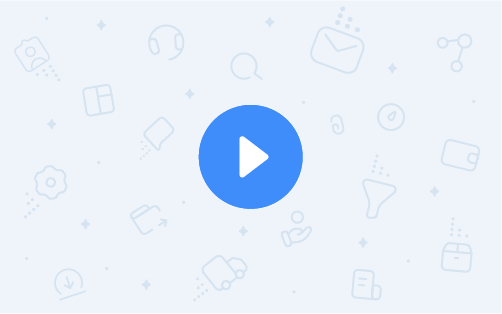

Hemant Sharma 13-Dec-2023 2:00PM
Hellooooo