- Workspace
- /
- ProjectName
-
Hidden Tables
Hidden Tables
-
Add New Table
Filters
Apply Quick Filter
Automation
When this happens
Then do this
Workflow Applied for:
| Form | Submitted Requests |
Open Requests |
Closed Requests |
Status | Last Edited | Action |
|---|
Remove Form
Are you sure. Do you want to remove this form?
Loading .....
Form Name
Theme Color
Buttons & Border Color
Form Background Color
Submit Button Text
Redirection Url
Form Available From

Form Available Till

Allow Access Internal Team/Users
Allow Access Organizations/Customer Users
Publish Form
ReCaptcha Verification
Form Builder Elements
Fields visible in Table form
Other fields
Add Whitelisted Domain For Embed Form
Project Details
Task Tracking Project
In-Progress
36% tasks are in progress status.
36
Due
14% tasks are due.
14
Overdue
18% tasks are overdue.
18
Done
32% tasks are successfully completed.
32
Project Overview
A snapshot of project productivity.
Project Priority
A graphical view of prioritization of tasks in the project.
Know your team
A graphical view of your team members with their roles.
Recent Activities
Recent activities of the owner and team members.
| User | Teams | Roles | Status | Billing Rate/h | Last Activity | Action |
|---|---|---|---|---|---|---|
|
GE
Garima Banwalagarima.banwala@kdatascience.com |
Account Admin | Active |
10-Jun-2023 3:30am | |||
|
GE
Garima Banwalagarima.banwala@kdatascience.com |
Company Admin | Active |
10-Jun-2023 3:30am | |||
|
GE
Garima Banwalagarima.banwala@kdatascience.com |
Workspace Admin | Active |
10-Jun-2023 3:30am | Revoke Access | ||
|
GE
Garima Banwalagarima.banwala@kdatascience.com |
Team3/Team5 | Project Manager/Member | Active |
10-Jun-2023 3:30am | Revoke Access | |
|
GE
Garima Banwalagarima.banwala@kdatascience.com |
Team/Team2/Team3 | Member/Guest/Custom Role | Active |
10-Jun-2023 3:30am | Revoke Access | |
|
GE
Garima Banwalagarima.banwala@kdatascience.com |
Team3 | Guest | Active |
10-Jun-2023 3:30am | Revoke Access | |
|
GE
Garima Banwalagarima.banwala@kdatascience.com |
Custom limited Member | Active |
10-Jun-2023 3:30am | Revoke Access |
Edit Organization
Remove Customer Portal Access
Are you sure. Do you want to remove this user customer portal access?
Remove Organization
Are you sure. Do you want to remove this organization?
 Page Design View ()
Page Design View ()
Create a Field
Previously Created Fields
Description Fields
Context Fields
Power BI Published
Edit Organization
Remove Customer Portal Access
Are you sure. Do you want to remove this user customer portal access?
Remove Organization
Are you sure. Do you want to remove this organization?
Save workflow for selected workitem types
Changes to this workflow will apply to the workitem types selected.
If you create an additional workflow, you won’t be able to add, edit, or reorder columns directly on your board. Instead, go to Project Settings > Board.
Select the workitem types you want to copy this workflow to:
For Transition
For this field
Add a to-do status
Statuses capture the stages of your working process. in a to-do status represent work that hasn't started yet.
Add more to-do statuses to represent different stages in your team's planning process. for example "planned" or "estimated".
Move records to new statuses
You may have records in statuses that aren’t in your updated workflow. To prevent errors, let’s move those record to new statuses. This won’t trigger any rules. Learn more about moving records to new statuses.
Add an in-progress status
Statuses capture the stages of your working process. Records in an in-progress status represent ongoing work.
Add more in-progress statuses to represent different stages in your team's development process. for example "in code review" or "in staging".
Add an in-progress status
Add a done status
Statuses capture the stages of your working process. in a done status represent completed work.
Add more done statuses to sort and report on how people completed the work. for example "released" or "abandoned".
Create transition
Transition connect statuses. They represent actions people take to move records through your wrokflow. They also appear as drop zones when people move cards across your project's board.
Add rule
Transition Properties
You can use propeerties to put restrictions on transitions.
Edit Sprint


Instant Helper
Demo Video
Please watch this video to see detail feature of the application








 Add Filter
Add Filter  Create Workitem
Create Workitem

 Upload File
Upload File
 Create Form
Create Form













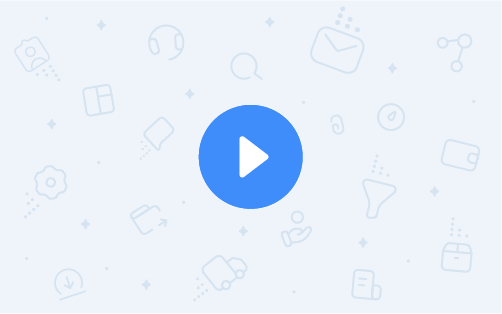
Hemant Sharma 13-Dec-2023 2:00PM
Hellooooo